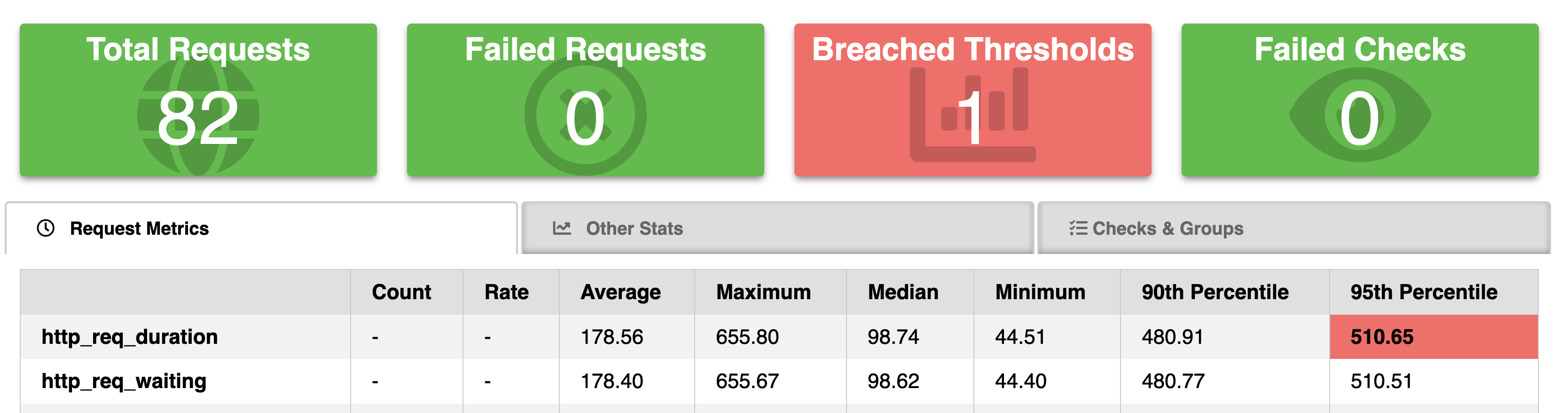Are you ready to take your software development to the next level? Look no further than sprint planning! In this article, we'll dive into the world of Agile methodology and explore the importance of sprint activities in delivering value to customers in a timely manner. From sprint planning and daily scrum meetings, to sprint review and retrospective, we've got you covered. So buckle up and let's get started on our sprint journey!
What is a Sprint?
A sprint is a time-boxed period in Agile software development, typically lasting between one and four weeks(though 2 weeks is quite common across software development teams), during which a defined set of work is completed. The goal of a sprint is to deliver a potentially releasable product increment.
Effective sprint planning, execution, and review are essential for project success. By breaking down work into smaller, manageable chunks, sprints allow teams to quickly adapt to changing requirements and deliver value to customers in a timely manner.
Importance of Sprint in Agile Methodology
Sprints are a key component of Agile methodology, which emphasizes flexibility, collaboration, and rapid feedback. By breaking down work into smaller, manageable chunks, sprints allow teams to quickly adapt to changing requirements and deliver value to customers in a timely manner.
Purpose of Sprint Activities
The purpose of sprint activities is to plan, execute, and review the work that will be completed during the sprint in order to deliver a potentially releasable product increment. These activities include sprint planning, daily scrum meetings, sprint review, and sprint retrospective.
Key Roles and Responsibilities
- The Scrum Master is responsible for facilitating the meeting, ensuring that it stays on track, and addressing any issues that arise.
- The Product Owner is responsible for presenting the backlog and prioritizing tasks.
- The development team is responsible for estimating the time and effort required to complete the tasks and identifying any dependencies or risks.
Sprint Planning
Sprint planning is a collaborative effort between the development team, Scrum Master, and Product Owner. Before the sprint planning meeting, the team should set clear goals for the sprint and create a backlog of tasks to be completed.
Setting Goals: The team should identify the goals for the sprint, including what features or functionality they want to deliver, and what improvements they want to make to the product.
Creating a Backlog: The Product Owner is responsible for creating and prioritizing a backlog of tasks that need to be completed during the sprint. The backlog should be reviewed and refined before the sprint planning meeting.
The Sprint Planning Meeting: During the sprint planning meeting, the development team, Scrum Master, and Product Owner will review the goals and backlog, and plan how to achieve them during the sprint.
Estimating and Prioritizing Tasks: During the sprint planning meeting, the development team will estimate the time and effort required to complete each task in the backlog. The team will then prioritize the tasks based on the goals for the sprint and the priorities set by the Product Owner.
Sprint Execution
Daily Scrum Meetings: Daily scrum meetings are short, 15-minute meetings that are held every day during the sprint. The purpose of these meetings is to give the development team an opportunity to plan their work for the day, and to identify any issues that need to be addressed.
The daily scrum meeting follows a simple structure, with each team member answering three questions: What did I do yesterday? What will I do today? Are there any blockers or issues?
Benefits for Team and Project: Daily scrum meetings help to ensure that the development team is on track to meet the sprint goals, and they provide an opportunity for the team to quickly address any issues or blockers that may arise.
Sprint Review: The sprint review is a meeting held at the end of each sprint to review the work that has been completed and to get feedback from stakeholders. The agenda for the sprint review should include a demonstration of the new features or functionality, a review of the sprint goals, and a discussion of any issues or risks that need to be addressed. The sprint review is an opportunity for stakeholders, such as the Product Owner, customers, and other members of the organization, to provide feedback and input on the work that has been completed. This feedback can be used to adjust the backlog and priorities for the next sprint.
Sprint Retrospective: The sprint retrospective is a meeting held at the end of each sprint to review the sprint process and identify areas for improvement. The outcomes of the sprint retrospective should include actionable items that can be implemented in the next sprint to improve the overall process. During the sprint retrospective, the development team, Scrum Master, and Product Owner should review the sprint process, including the sprint planning, daily scrum meetings, sprint review, and any other activities that were conducted. They should identify any challenges that arose and look for ways to improve the process in the next sprint.
Typical daily tasks in a 2 weeks sprint plan
The daily tasks for a 10-day sprint will depend on the specific goals and tasks that have been defined during the sprint planning meeting. However, here is a general outline of daily tasks that may be completed during a 10-day sprint:
Day 1:
- Review sprint goals and backlog
- Identify and prioritize tasks for the day
- Begin work on high-priority tasks
Day 2-9:
- Attend daily scrum meeting to review progress and plan for the day
- Continue work on high-priority tasks
- Address any issues or blockers that arise
- Participate in team collaboration and knowledge-sharing
- Continuously update task status on the tracking tool
Day 10 (Last Day of the Sprint)
- Wrap up any remaining tasks
- Prepare for the sprint review and retrospective meetings
- Review and update the backlog for the next sprint
- Submit completed work for review
It is also important to note that the daily scrum meeting is an important part of the sprint process, and should be held every day, regardless of the day in the sprint. This daily meeting helps the team to stay on track, identify any issues or blockers, and ensure that the sprint goals are being met.
Recap of key takeaways
Sprints are a key component of Agile methodology, which allows teams to deliver value to customers in a timely manner. Sprint activities include sprint planning, daily scrum meetings, sprint review, and sprint retrospective. These activities help teams to plan, execute, and review the work that will be completed during the sprint in order to deliver a potentially releasable product increment.
Sprint activities can be implemented in any type of project, not just software development. By following the steps outlined in this article, one can start to implement sprints in their own projects and experience the benefits of Agile methodology.
Additional Resources
To learn more about Agile methodology and sprints, refer to resources such as the Scrum Guide, "Agile Estimating and Planning" by Mike Cohn, and "Scrum: The Art of Doing Twice the Work in Half the Time" by Jeff Sutherland.
There are many tools available to assist with sprint planning and execution, such as Jira, Trello, Asana, and monday.com. These tools can help teams to manage their backlog, track progress, and collaborate more effectively.